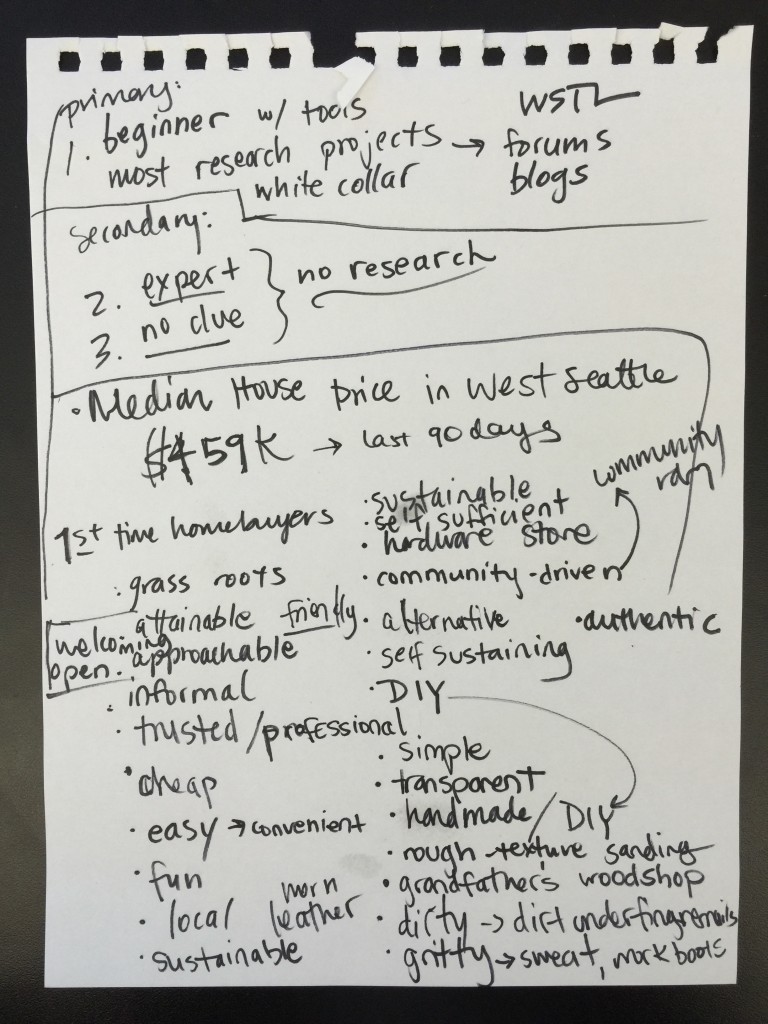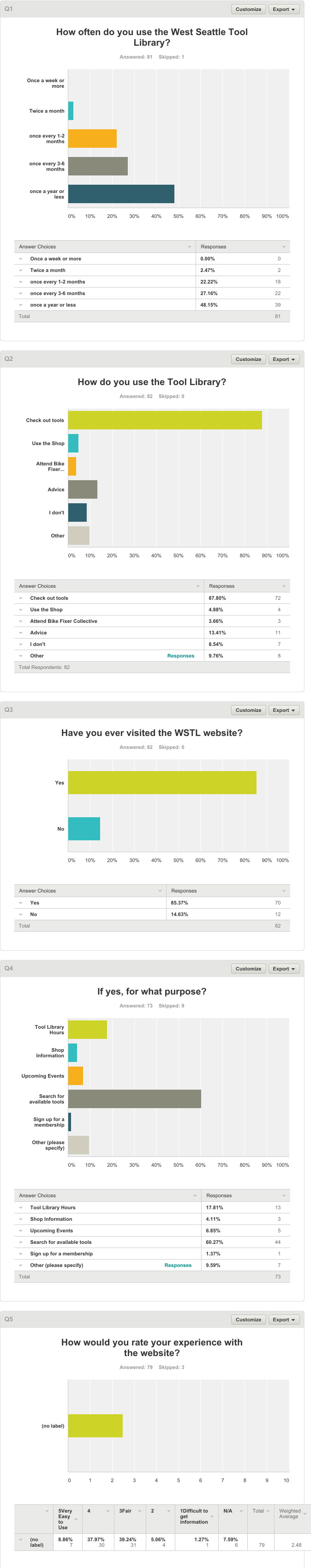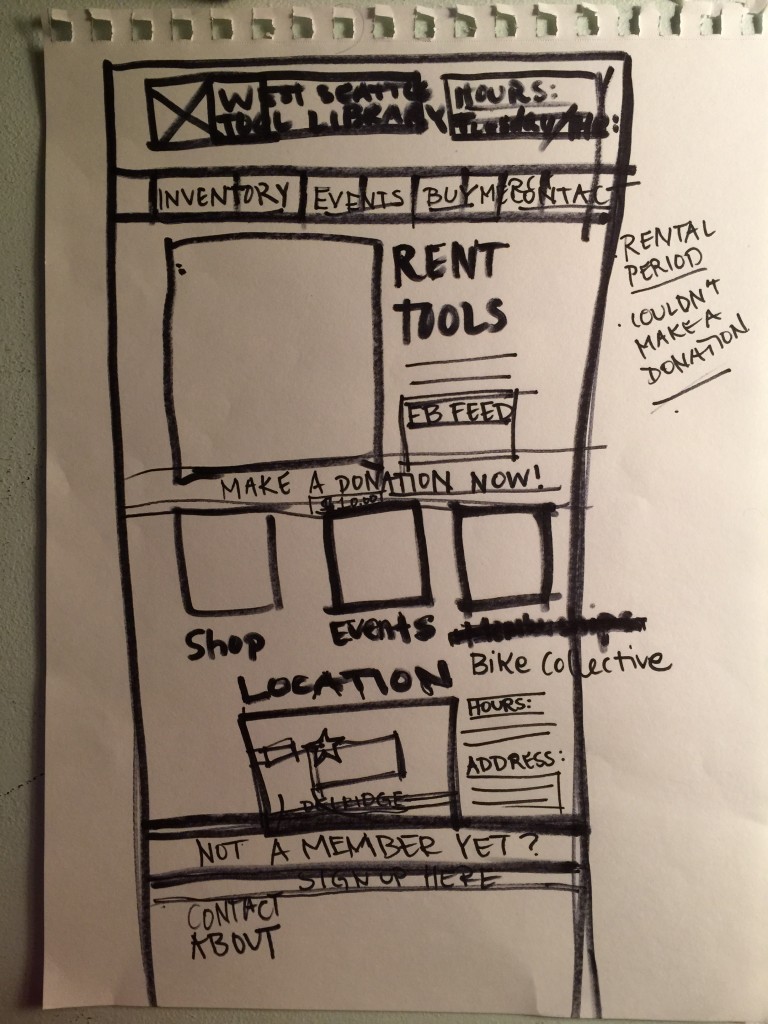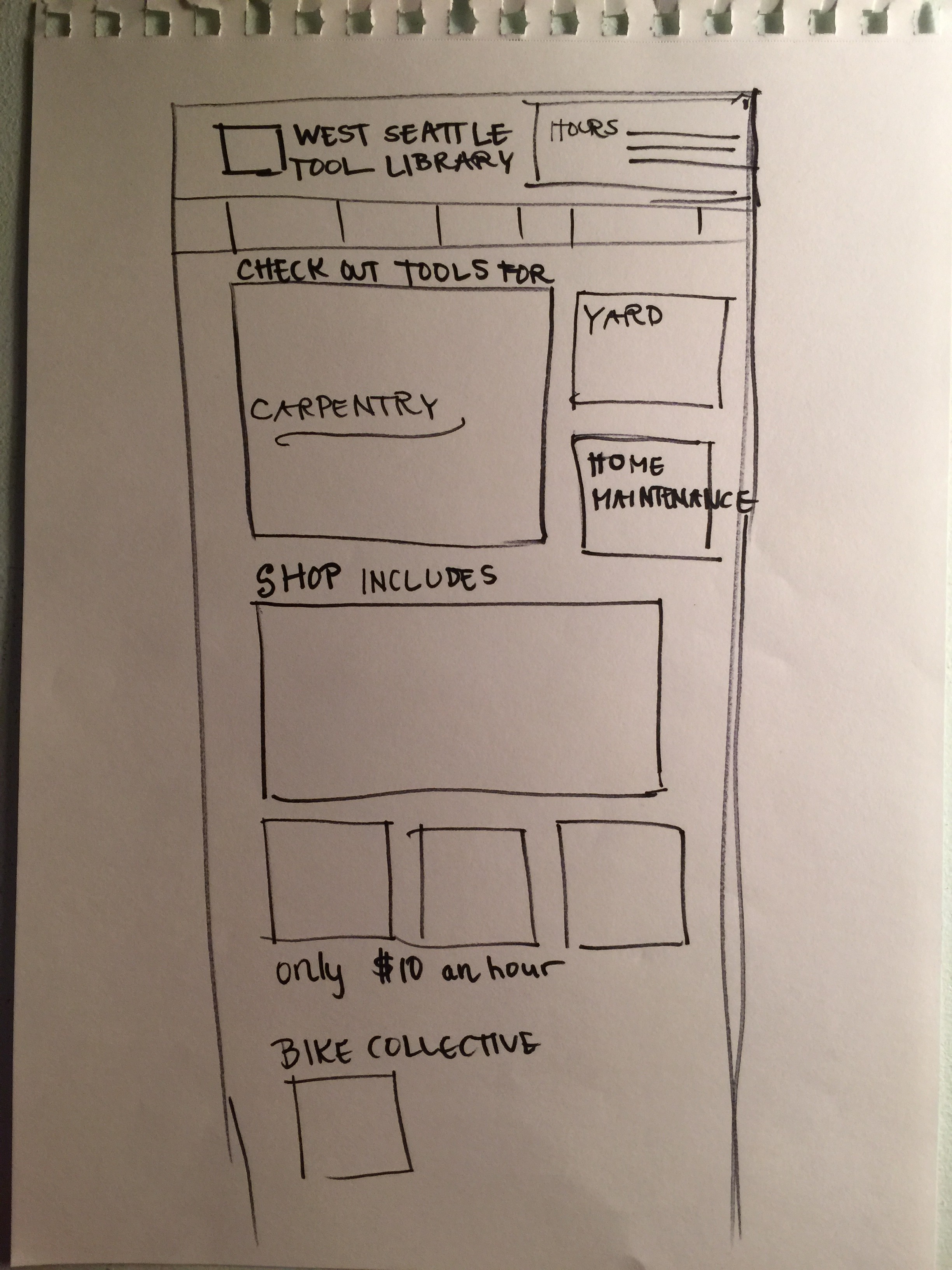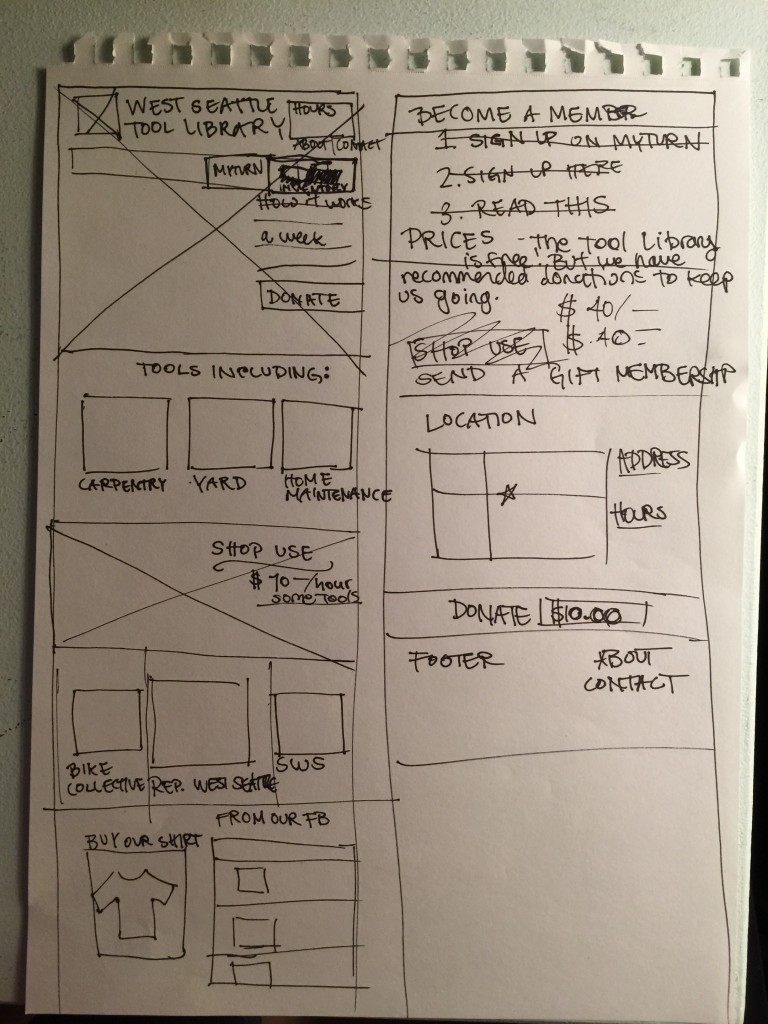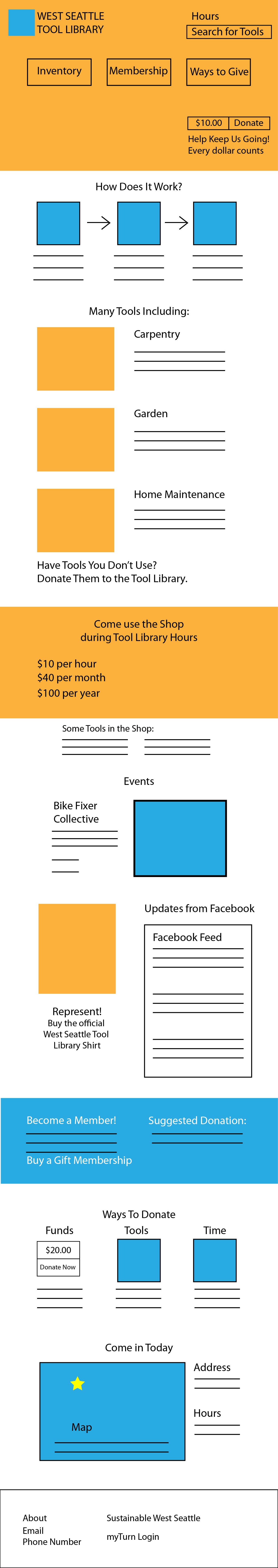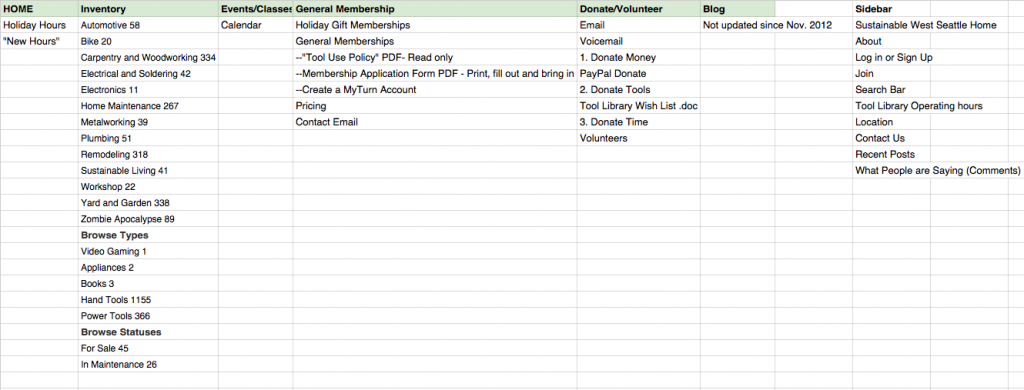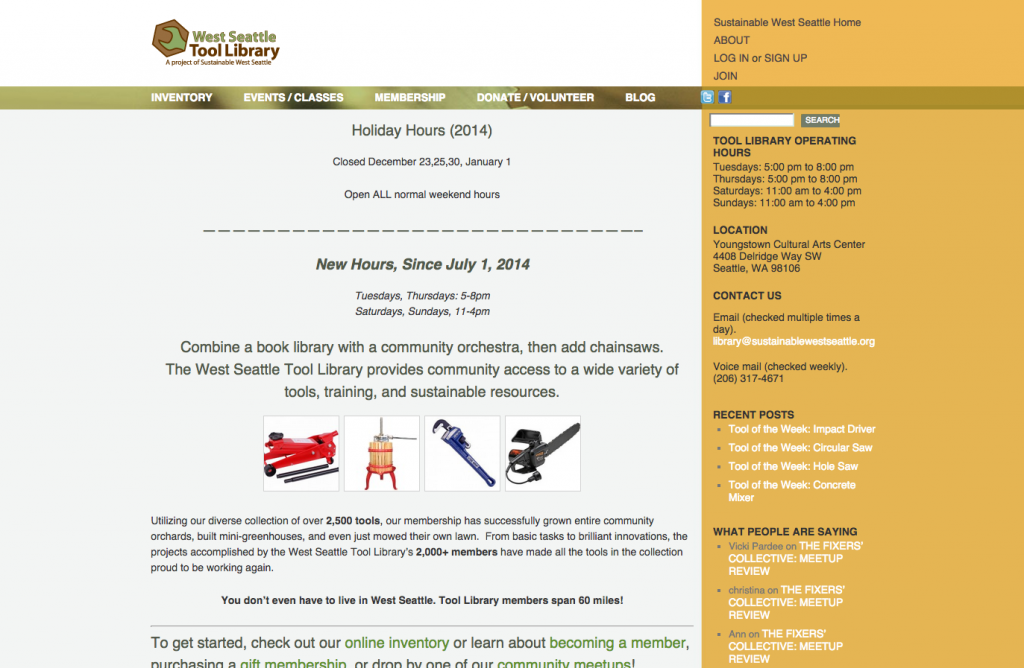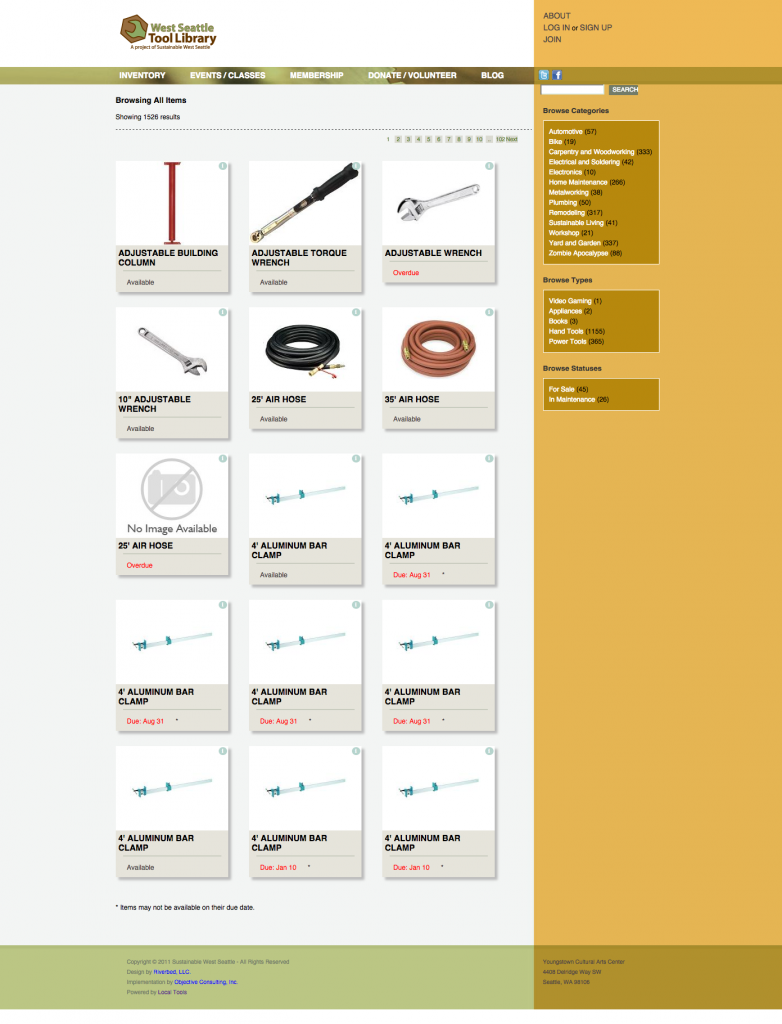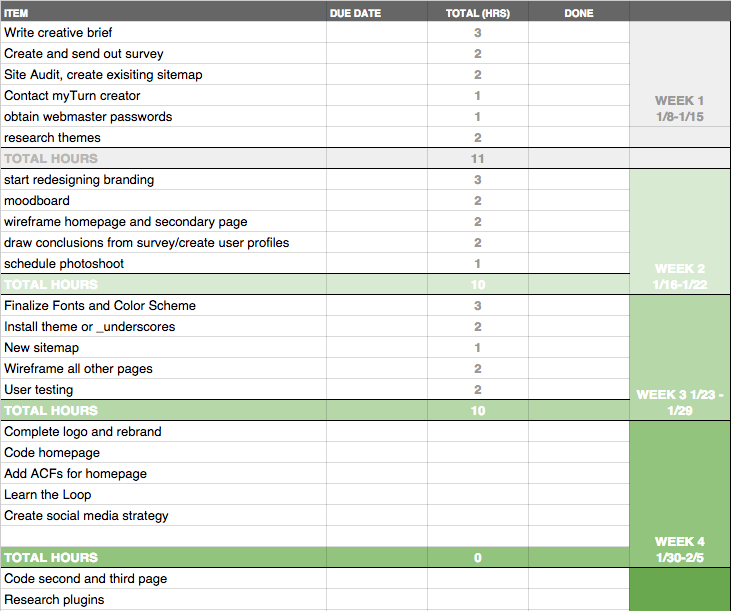This quarter I will be redesigning the West Seattle Tool Library website. Here is the homepage:
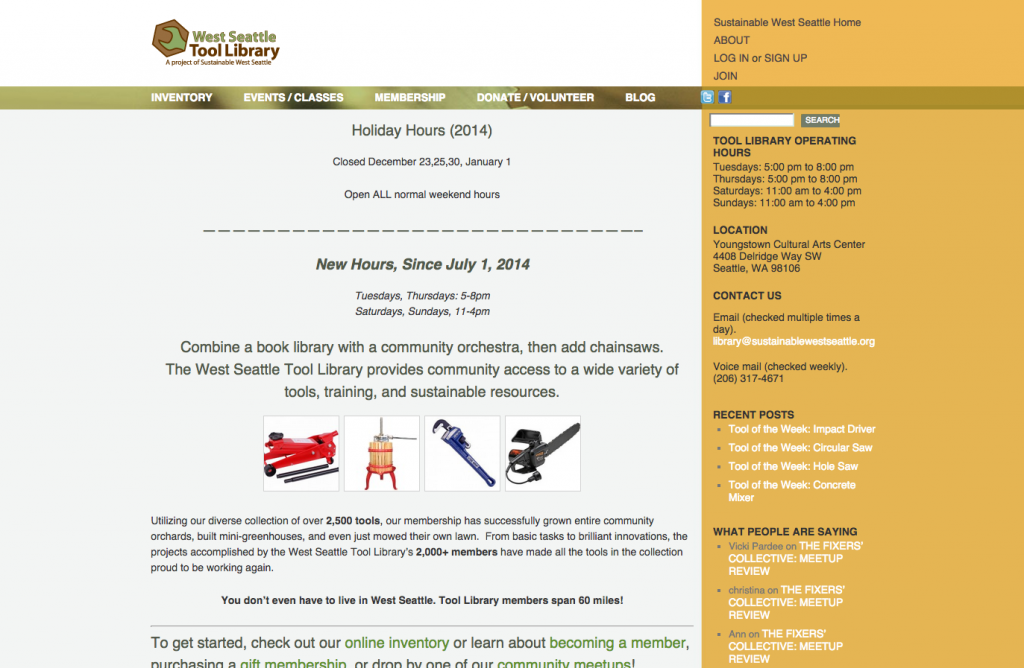 It has many familiar problems. Mostly, the lack of hierarchy hinders the user. It is difficult to parse through all of that information. My aim is to make this website a treat to go to, and to give the user the information s/he needs quickly. This will theoretically decrease the number of phone calls and emails made for basic questions of which my boyfriend is the only one that responds to.
It has many familiar problems. Mostly, the lack of hierarchy hinders the user. It is difficult to parse through all of that information. My aim is to make this website a treat to go to, and to give the user the information s/he needs quickly. This will theoretically decrease the number of phone calls and emails made for basic questions of which my boyfriend is the only one that responds to.
I will also tweak their branding. I know that they want to keep the same basic idea, but I will streamline everything so they have consistent branding between different all venues.
The challenge in this project is integrating the open source “myTurn” software which shows an inventory of all of their tools.
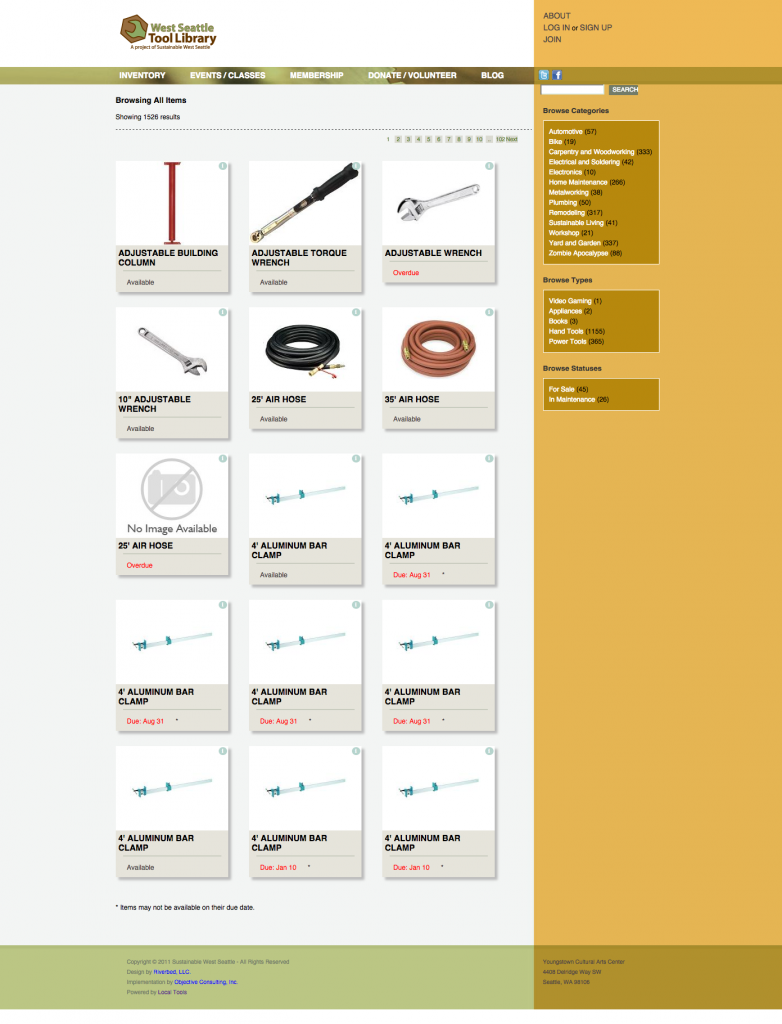 Ideally somebody could see in real time whether the tool they want right now is checked out or not. However, there are 101 pages of what you see above, making this feature essentially unusable. There are categories on the side that could help, but these could be better displayed. If possible, I could combine duplicates and it could say “5 of 12 checked out.” I will have to see if this could be achieved. I will start by contacting the people who designed this originally, and reaching out to the creator of “myTurn.” This is an integral part of the website so it would be great if it was cohesive with the rest of my branding.
Ideally somebody could see in real time whether the tool they want right now is checked out or not. However, there are 101 pages of what you see above, making this feature essentially unusable. There are categories on the side that could help, but these could be better displayed. If possible, I could combine duplicates and it could say “5 of 12 checked out.” I will have to see if this could be achieved. I will start by contacting the people who designed this originally, and reaching out to the creator of “myTurn.” This is an integral part of the website so it would be great if it was cohesive with the rest of my branding.
Other parts I have to take into consideration is just the fact that many people have had their hands in this website, so it may be difficult to parse through everything. There is also the fact that I will have to build this website somewhere and then migrate it to their existing URL which may have hiccups.
In any case, here is the loose timeline I have planned:
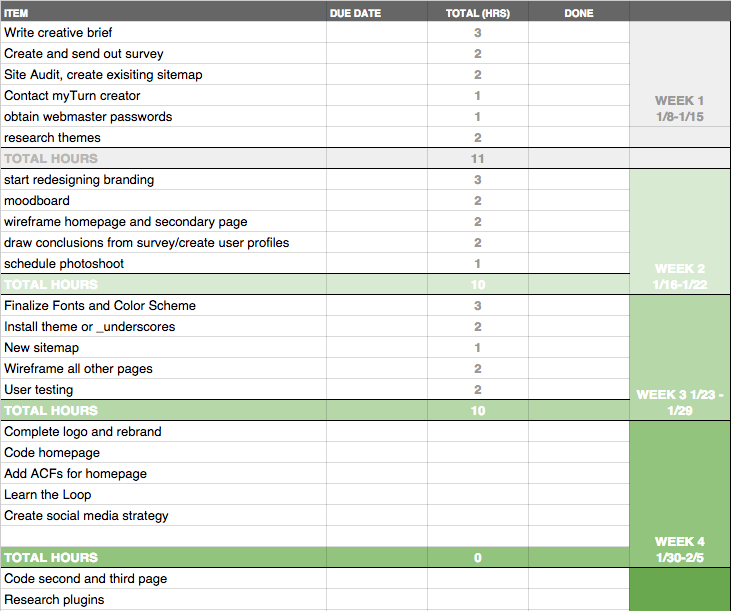
Click it for the live google spreadsheet.
 Here is the logo that I polished a little for a shirt they had produced.
Here is the logo that I polished a little for a shirt they had produced. But I do think it needs to be simplified.
But I do think it needs to be simplified.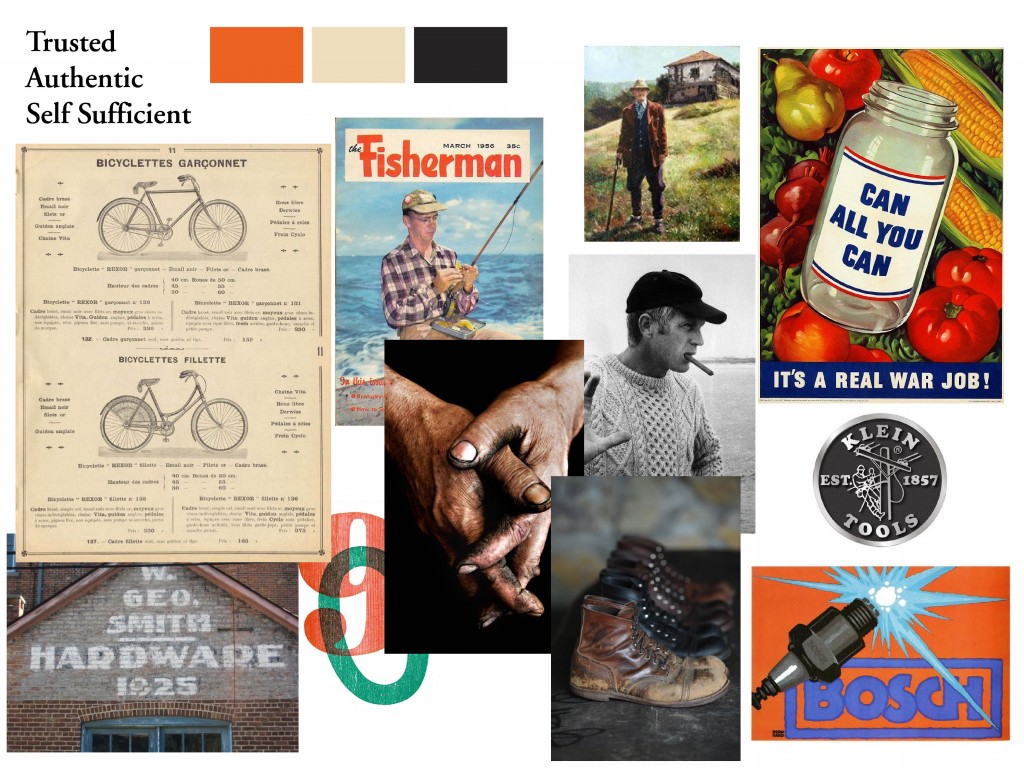
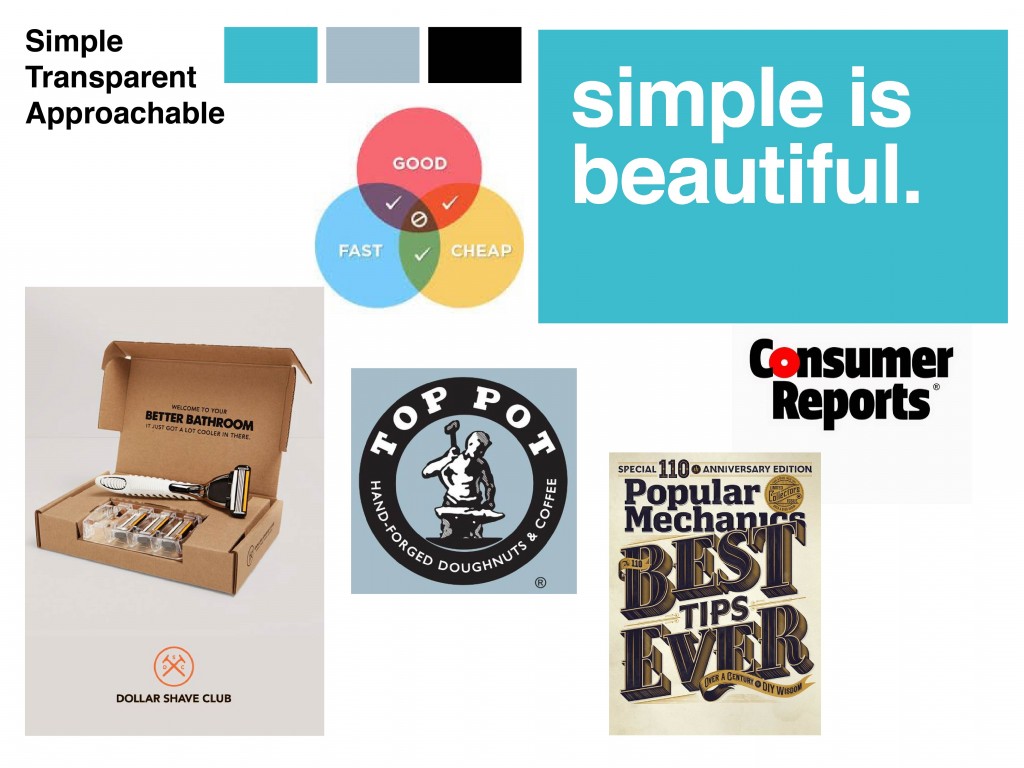
 They are rough but still convey 3 distinct moods and feelings. I will run them by Brian and main tool library users to see which one they are leaning towards.
They are rough but still convey 3 distinct moods and feelings. I will run them by Brian and main tool library users to see which one they are leaning towards.